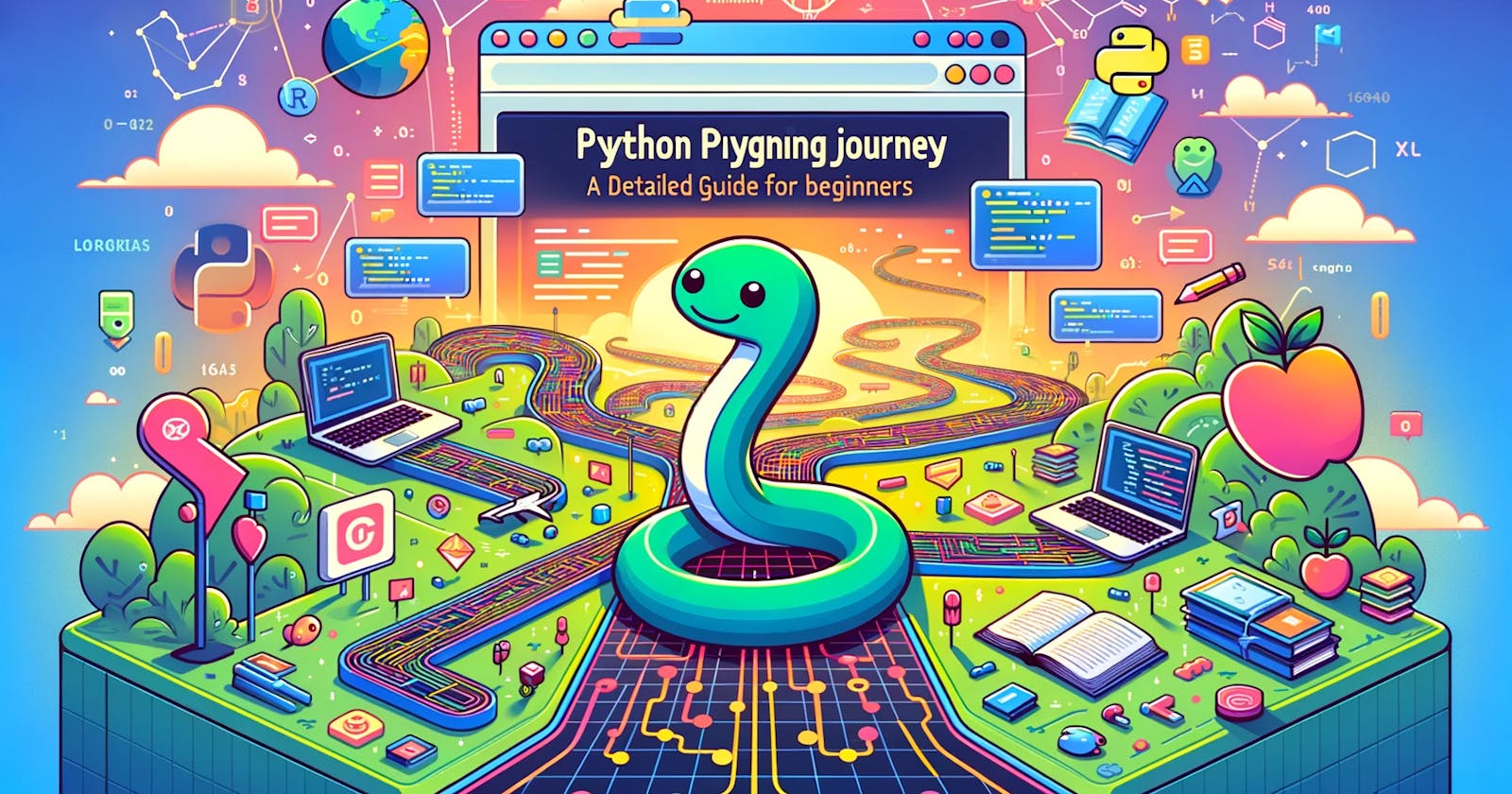Python: A Step-by-Step Guide for Beginners
Unlocking the World of Code: Your First Steps in Mastering Python Programming
Introduction
Python, a language known for its versatility and ease of use, is an excellent choice for those new to programming. This detailed guide will cover everything you need to get started with Python, from installing the language to writing your first script and understanding its fundamental concepts.
1. Why Python?
Python's popularity stems from its simplicity and readability, making it ideal for beginners. It's used in various fields like web development, data science, automation, and machine learning. The language's straightforward syntax mimics natural language, and its vast community provides a wealth of resources and support.
2. Installing Python
Download Python: Go to the Python official website and download the latest version suitable for your operating system. Python is available for Windows, macOS, and Linux.
Install Python: Run the downloaded installer. During installation, it's crucial to tick the option "Add Python to PATH." This step makes Python accessible from the command line, regardless of the current directory.
Verify Installation: To ensure Python is installed correctly, open your command prompt or terminal and type
python --version. You should see a response with the installed Python version.
3. Selecting an IDE or Text Editor
A good Integrated Development Environment (IDE) or text editor can significantly enhance your coding experience by offering syntax highlighting, auto-completion, and debugging tools. Some popular choices include:
- PyCharm: A powerful IDE tailored for Python development.
- Visual Studio Code: A lightweight, versatile editor with extensive plugin support.
- Sublime Text: Known for its speed and efficiency, it's an excellent choice for beginners and pros alike.
- Jupyter Notebook: Particularly useful for data science projects, as it supports inline execution and data visualization.
4. Writing Your First Python Program
- Hello, World!: Traditionally, the first program you write in a new language prints "Hello, World!" to the console. Open your IDE or text editor, create a new file named
hello.py, and write the following code:print("Hello, World!") - Running Your Script: Execute your script either through your IDE or by navigating to the script's directory in the command line and typing
python hello.py. You should see "Hello, World!" printed in the console.
5. Exploring Python Basics
- Variables: These are used to store information that can be referenced and manipulated in your programs. For example,
name = "Alice"assigns the string "Alice" to the variablename. - Data Types: Python supports various data types like integers, floats (decimal numbers), strings (text), and booleans (True or False).
- Control Structures: These include
if-elsestatements for decision-making andforandwhileloops for repeating code. - Functions: Functions are blocks of reusable code. You define a function using
def, followed by a name, parentheses, and a colon. For example:def greet(name): print(f"Hello, {name}!")
6. Practice with Mini Projects
Building small projects is a great way to apply what you've learned. Some project ideas include:
- Calculator: A simple program that performs basic arithmetic operations.
- To-Do List Application: Manage tasks with functionalities to add, remove, and view tasks.
- Simple Games: Create text-based games like Tic-Tac-Toe or a simple quiz.
Conclusion
Python is a gateway to the vast world of programming. With practice and patience, you'll be able to build impressive projects and deepen your understanding. Remember, the key to mastering programming is consistent practice and a willingness to explore and learn.
Further Learning
To enhance your Python skills, consider following online tutorials, joining coding communities, and experimenting with different project ideas. Resources like Codecademy, Coursera, and Python's official documentation are excellent places to start.
Happy Coding! 🐍💻